6 project planning apps you’ve probably never heard of…

You’ve been there…
Can I do this in Trello? Nah…
Maybe Asana or Monday? Nah…
What tool am I going to use???
You’re launching a new initiative or project and have none of your go-to systems are set up and running.
And even if they were, your go-to wouldn’t be the right fit for the kind of project you’re working on now.
It’s a frustrating experience.
In this post we’ve gathered 6 obsecure but great quality productivity, project and lifestyle enhancing tools, utilities and dohickies.
Take a look and let us know what you think!
#1: Weekdone
Weekly employee progress report for managers
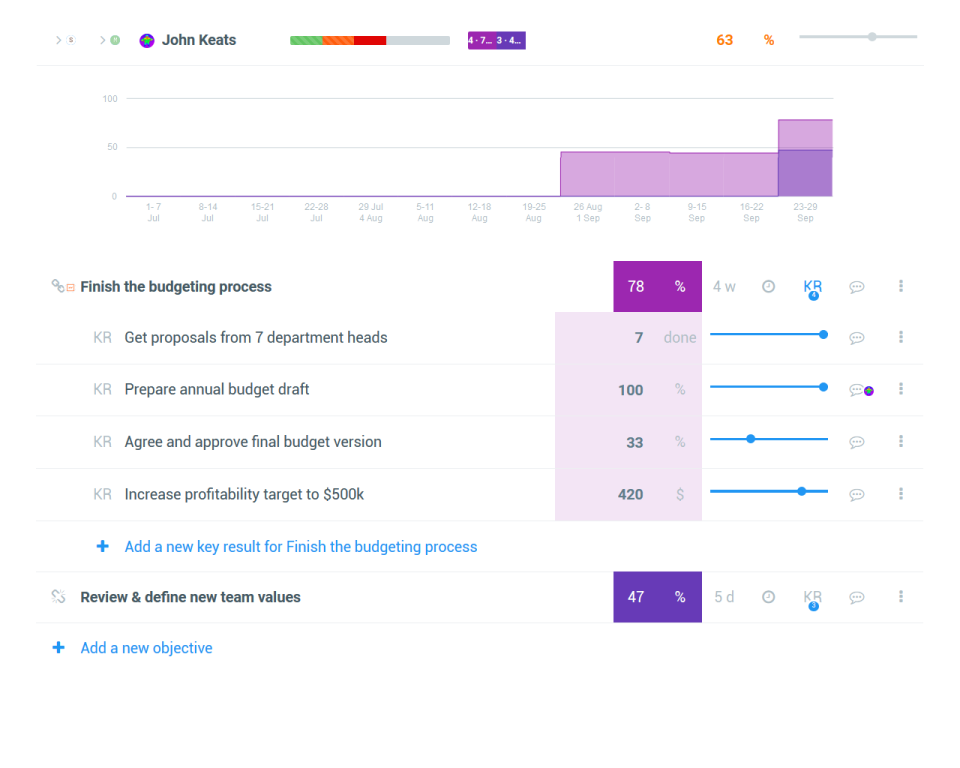
About the app
Weekdone is a OKR management tool for teams. It allows you and your team to set structured goals to align activities throughout your organization.
Track weekly progress, provide feedback, and move everyone in a unified direction.
Notable features
✅ Enables clear visibility into the progress of task-level and goal-level objectives
✅ Boost morale with public feedback and recognition for accomplishment
Perfect for
✅Remote teams
✅Digital agencies
#2: Twist
Fewer notifications. More meaningful teamwork.
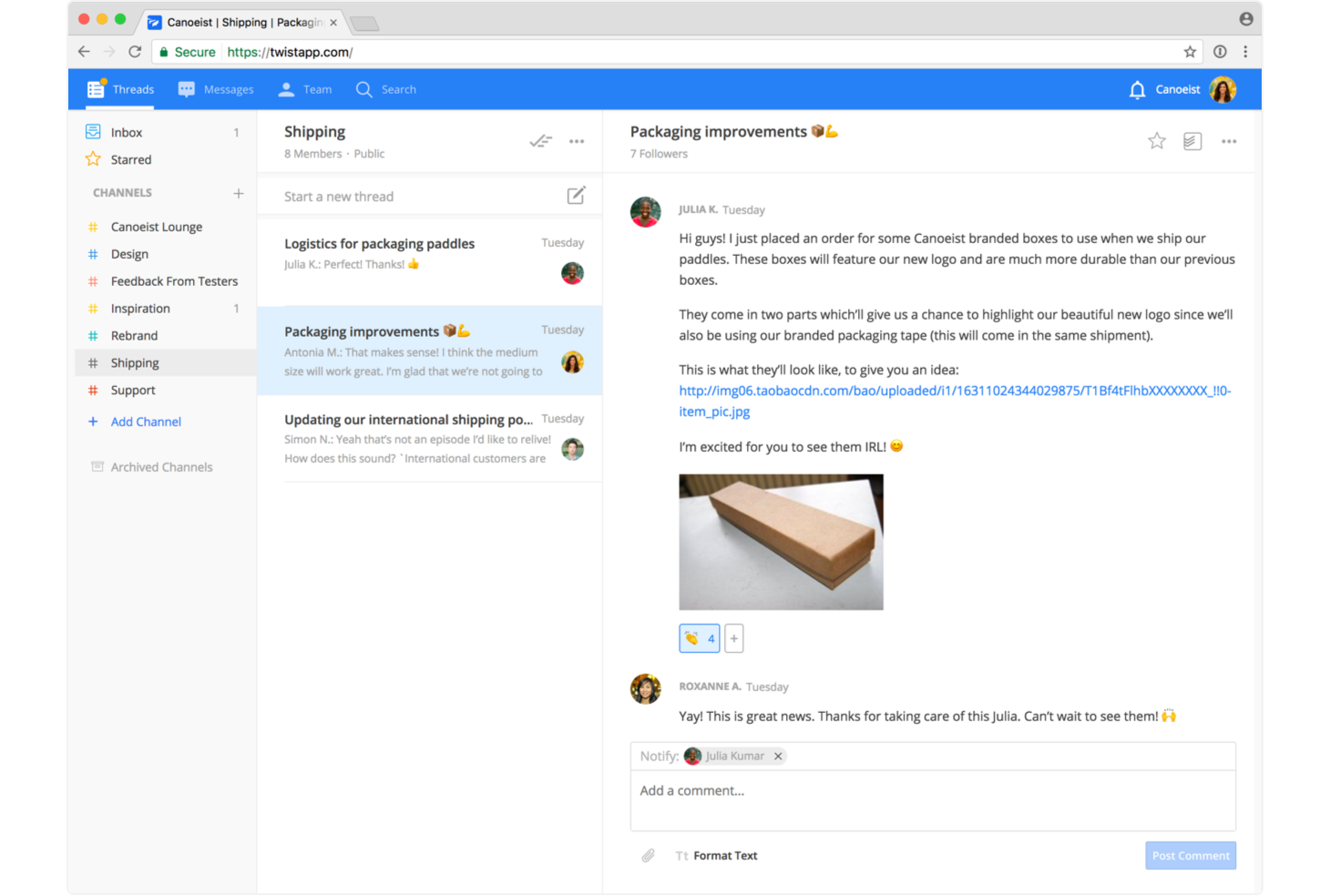
About the app
Twist is a communication tool designed to help users work in a calmer, more organized and more productive way than tools like Slack.
It’s biggest differentiator against something like Slack is that it’s based on asynchronous communication.
With an interface that feels more like a message board, Twist has channels, which then contain threaded conversations underneath.
The threads encourage in-depth conversations versus one-line interactions, and every response in a thread can be set to notify the entire group, or only certain people.
All notifications are centralized, and appear in the Inbox, located in the top left.
Notable features
✅ Replaces Slack
✅ Free plan available
Perfect for
✅Remote teams
#3: Scrumpy
Beautiful agile project management
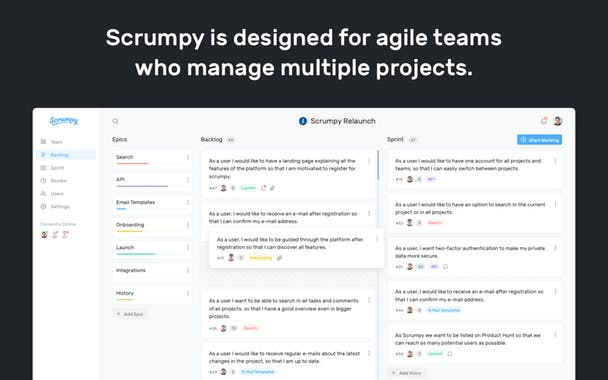
About the app
Scrumpy is a minimal, beautiful agile planning tool. This is one of those products where every detail in the UX is well designed. You can really feel how much love and passion the devs put into it and that they wanted to solve a problem they actually had themselfes in the best way possible.
Notable features
✅Easy to use interface
✅Mac OS app available
Perfect for
✅Small software teams
#4: Notion
The all-in-one workspace
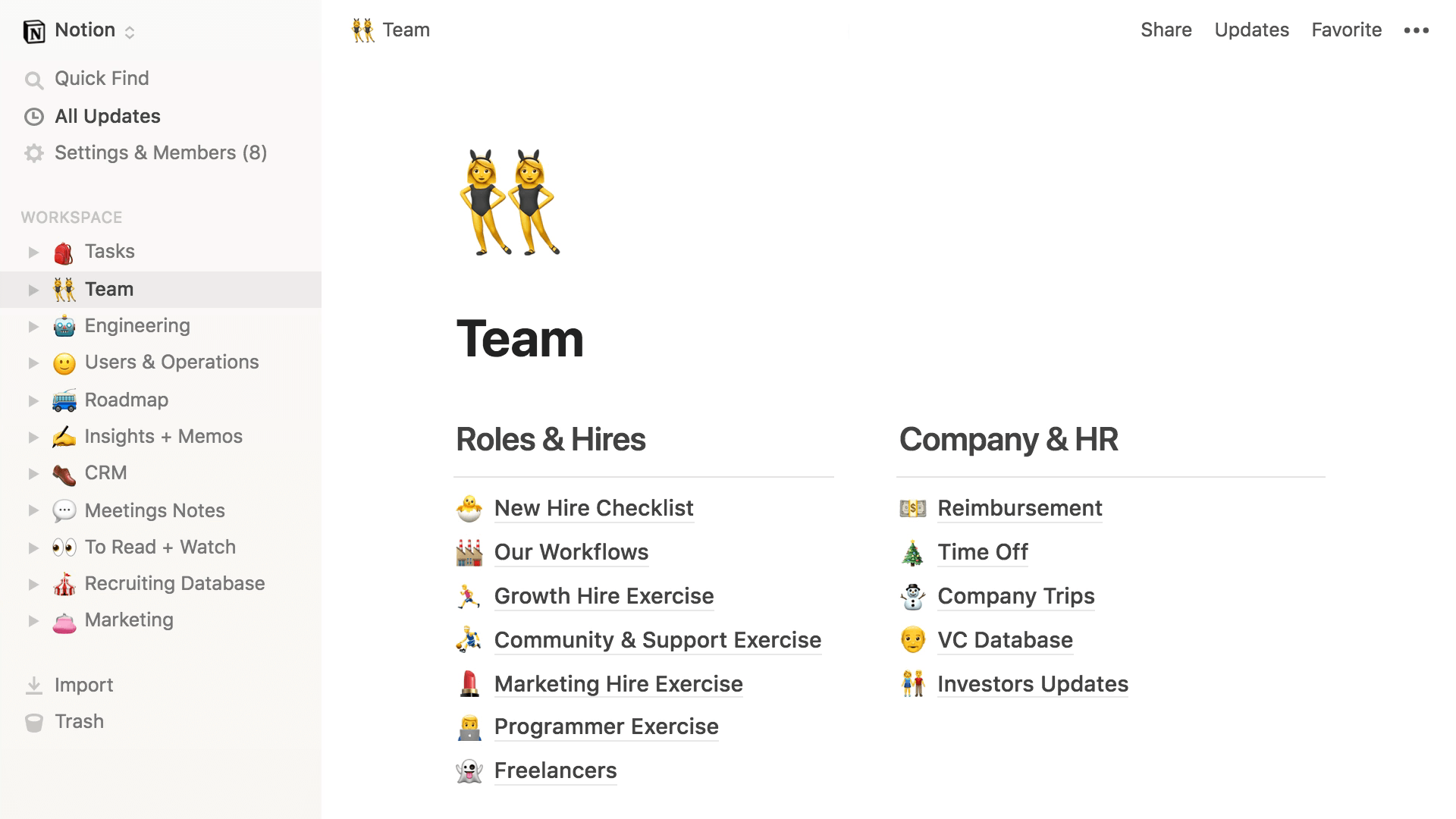
About the app
Notion is a project management tool for teams or individuals looking to create their own workspace to get things done.
The three core features include:
- Wikis
- Documents
- Tasks
Started as a beta project in the start of 2017, Notion intends to be the go-to resource for both teams and personal experiences as a way to organise your own projects, activities or whatever you might want to organise.
Notable features
✅Smooth & easy to use interface
✅Ridiculously versatile and flexible suite of tools
✅Mobile and desktop apps available
Perfect for
✅Small and large teams
✅Organization enthusiasts
#5: Paymo
Seamless planning, task management & time tracking
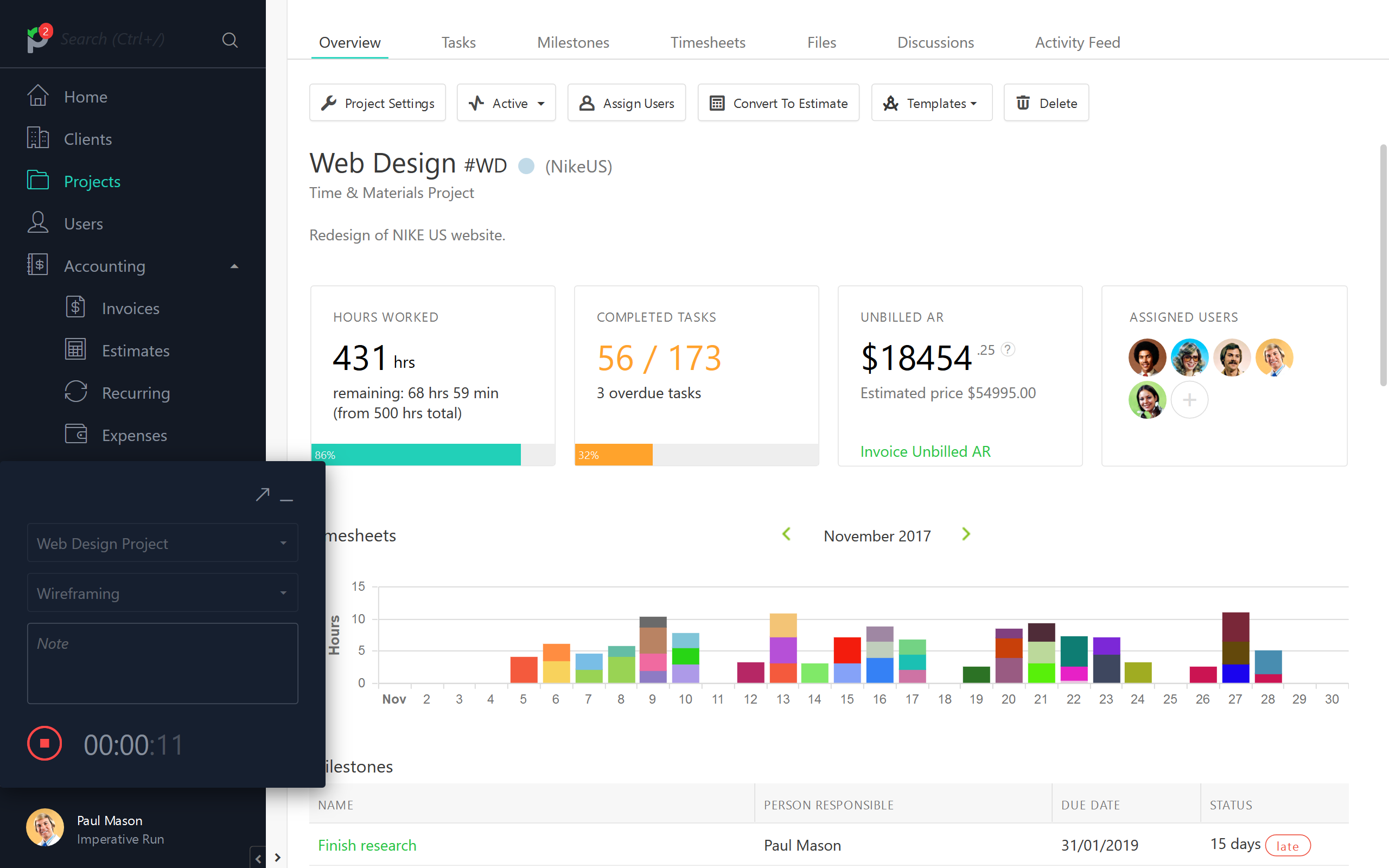
About the app
Paymo helps your team work better by getting everyone on the same page. Planning, scheduling, task management & time tracking seamlessly integrated
Notable features
✅All in one solution for planning, monitoring, executing and reporting on a project
Perfect for
✅Freelancers
✅Small teams
✅Large teams
#6: Mural
Online whiteboard for visual collaboration
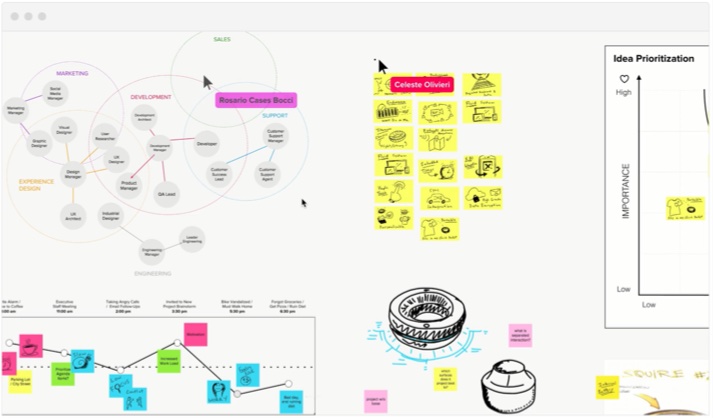
About the app
Mural lets you visually organize your ideas and collaborate with others remotely. So no matter where you and your team or clients are located, you can brainstorm, design, and map content in a virtual workspace.
– Map anything spatially
– Invite anyone to collaborate
– Quickly sketch designs
– Easily create sticky notes
– Import images
– Vote on ideas
Notable features
✅ Visual collaboration makes sharing creative ideas easier
✅ iOS apps available
Perfect for
✅Remote design teams
✅Remote marketing teams
✅Visual brainstorming